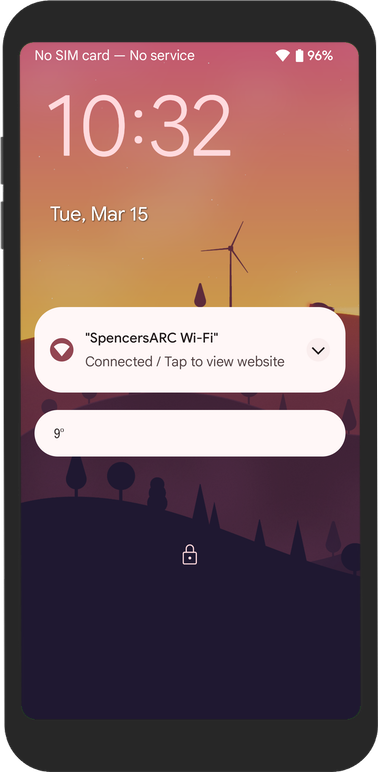
CapPort API
A new user engagement tool for Wi-Fi networks, Utilising the venue-info-url element of the specification.
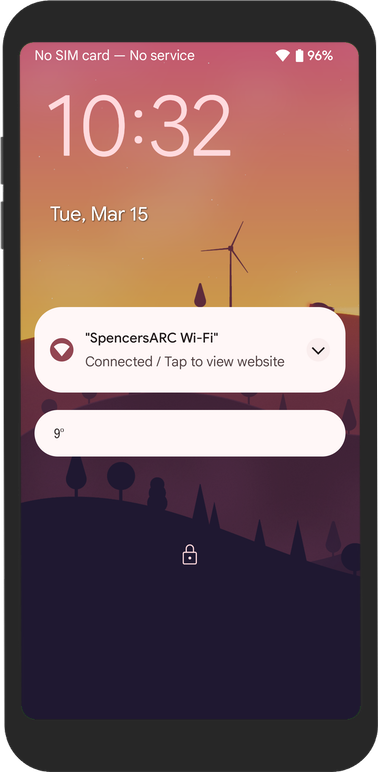
A new user engagement tool for Wi-Fi networks, Utilising the venue-info-url element of the specification.
This CapPort API endpoint requires a minimum of a venue-info-url attribute to return the correct JSON object to then be used as the URL for your CapPort API requests.
include ?venue-info-url=https://domain.com on the end of the URL.
Change https://domain.com to the correct domain you would like to redirect the guests interaction too.
For example the URL should look like this
https://capport.net/?venue-info-url=https://capport.net
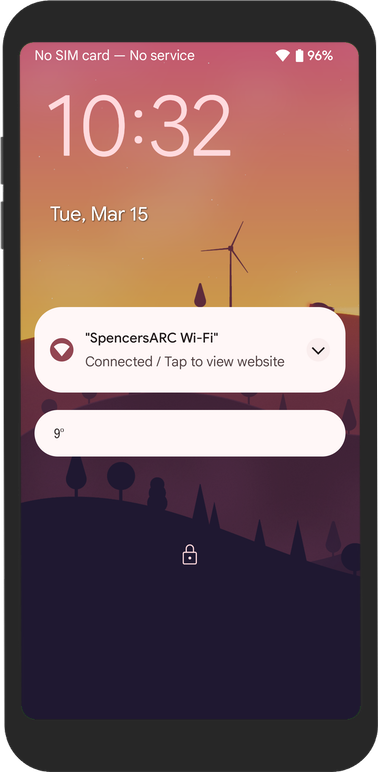
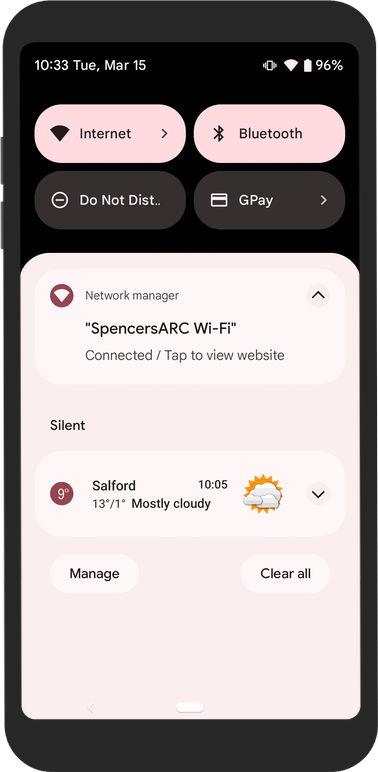
Capport is implemented via DHCP a specific option is configured in the sites DHCP server that a device receives during receiving its IP address.
The following is the local DHCP configuration attributes
DHCP Option: 114 (Captive-Portal)
Value: https://capport.net/?venue-info-url=https://mydomain.com
DHCPv6 Option: 103 (Captive-Portal)
Value: https://capport.net/?venue-info-url=https://mydomain.com
IPv6 RA Option: 37 (Captive-Portal)
Value: https://capport.net/?venue-info-url=https://mydomain.com
Change "https://mydomain.com" to be your Venue Domain
Note: The maximum total DHCP option (string) length needs to be under 255 characters
This CapPort API endpoint requires a minimum of a venue-info-url attribute to return the correct JSON object to then be used as the URL for your CapPort DHCP Option string, however you can also add some extra attributes to the URL query string for further customization.
include ?venue-info-url=https://domain.com (minimum required)
Additional add &user-portal-url=https://somedomain.com to change the user-portal-value in the returned JSON
For example the URL should look like this
https://capport.net/?venue-info-url=https://capport.net&user-portal-url=https://portal.capport.net
Note: This script automatically adds on the IP address of the client device, which might be the NAT address of the network! - You should use this with care
Example Advanced JSON Response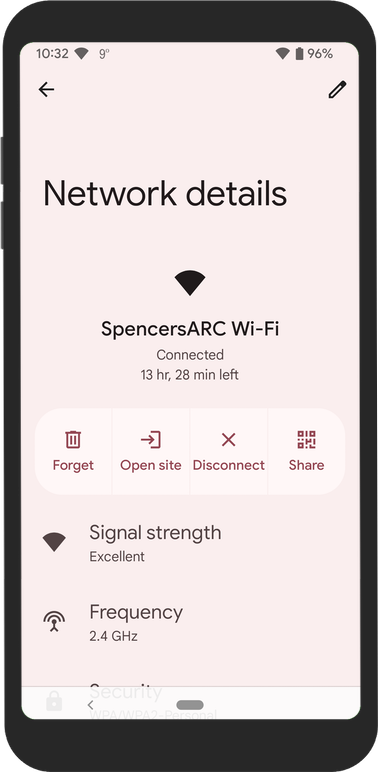
IInteracting with any of the CapPort messages displayed on the device will open its internet browser and navigate to the Venue Info URL whenever they wish.
Imagine the many use cases onboard an aircraft that once you've connected and looked at something on the internet, you wish to get back to the information or duty-free web pages on board or staying at a hotel. For example, if you want to know the spa or restaurant times, click the system message, and it immediately takes you to the venue information.
Passpoint (hotspot 2.0) is another excellent use case, being able to interact with a local information website whenever the time is right for you simply by clicking the system message available on your device whilst connected to that network. Link any of these with a location-aware website, and the guest journey is intuitive.
Below are a number of images taken from various devices that have CapPort API Venue URL support already released. Click to enlarge.